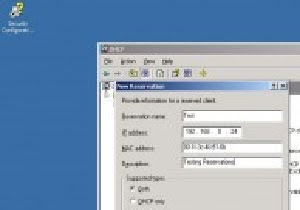
DHCP reservation is the process using which you can tell DHCP server to provide a particular IP address to a particular machine only. For example, you can specify that whenever Client1 computer requests for an IP address from the DHCP server it gets 192.168.0.24 IP address only. Also, after this type of configuration this IP address will not be assigned to any machine other than Client1 computer. Reservation configuration process involves mapping of an IP address with the physical address (MAC address) of the client computer. You can configure your DHCP server for reservations by following the steps given below:
1. On DHCP server log on with Administrator account.
2. Click on Start button.
3. From start menu go to Administrative Tools and from the sub-menu click on DHCP.
4. In DHCP snap-in expand the scope for which you want to configure reservations and from the list right-click on Reservations.
5. From the context menu select New Reservation.
6. On the New Reservation box type the name of the reservation in Reservation name text box.
7. Specify the IP address that you want to reserve for the client computer. (Note: After the reservation wizard is completed this IP address will not assigned to any other machine except for which it is configured.)
8. In MAC address field type the MAC address of the client computer for which you want to reserve this IP address. Optionally you can type description in Description field and click on Add button to create new reservation.
9.
DHCP Reservations
10. Click on Close button to close New Reservation box.
11. In DHCP snap-in in the right pane you will find a newly created reservation when you will click on Reservations on the tree in the left pane.
Additional Info:
You can find MAC address of a client computer by typing ipconfig /all command at the command prompt on it or by typing arp –a command at command prompt on the server from where you will get clients’ IP addresses and their respective MAC addresses from Address Resolution Protocol (ARP) cache.
Incoming search terms:
* windows dhcp reservation
* windows server 2003 dhcp reservation
* windows server dhcp reservation
* DHCP reservation Server 2003
* windows 2003 dhcp reservatio
URL: http://www.pctips3000.com/how-to-specify-dhcp-reservations-in-windows-server-2003/
No comments:
Post a Comment